Binary Applications are not currently available. We are only accepting the MT4 Forex applications.
Help
Binary Options Platform does not appear ( Flash Player plugin is not updated

1. Close your browser.
2. Download and install Adobe Flash Player. Get the installer here.
3. Open your browser again, check whether the Binary Options platform runs smoothly or not.
Unable to Log In and Binary Options Chart does not appear
Please make sure that your browser (Mozilla Firefox or Google Chrome or Internet Explorer) has already had the newest Flash Player installed.
If you have not installed/updated Flash Player, please click here to download the latest version.

1. Clear your browser's cache/browsing history
2. Delete Flash Player Browsing Data
1. Click Start > Control Panel, set view by: Large icons then click "Flash Player" icon

2. Select Advanced tab menu and click Delete All

3. Then select Delete All Site Data and Settings and click Delete Data

3. Uninstall flash player
1. Download Flash Player uninstaller from the link below
uninstaller(832 KB)
2. Save the file into your PC, and run the uninstaller
4. Clear all Flash Player files
Clear all the files which are inside the folders below
Windows 7/Vista: C:/Users/<your PC's username>/AppData/Roaming/Macromedia/Flash Player
Windows XP : C:/Documents and Settings/<your PC's username>/Application Data/Macromedia/Flash Player
or
Open Run window by clicking Start > Run, and copy-paste address below into the box
%appdata%/Macromedia/Flash Player
Delete all data stored inside the folders.
5. Download and Re-install Flash Player
Binary Options platform loads slowly
⇒ Make sure that your internet connection runs smoothly, and open the Binary Options platform once again with one of the browsers.
System Requirements
| Operating System (OS) |
| Microsoft Windows XP SP3 or later Microsoft Windows Server 2003 (SP2 + Hotfix KB2868626) or later Microsoft Windows Phone 7 or later Apple Mac OS X 10.5 or later Apple iOS 3.0 or later Google Android 2.3 or later RIM BlackBerry 5.0 or later |
| Browser |
| Microsoft Internet Explorer 6 (Windows XP SP3) or later Google Chrome 1.0 or later Mozilla Firefox 3.02 or later SeaMonkey 2 or later Netscape Navigator 7.1 or later Opera Software Opera 9.5 or later Apple Safari 3 (Mac OS X 10.5) or later |
RISK WARNING: For Trading in Binary Options carries a high level of risk and may not be suitable for all investors. You may sustain a loss of some or all of your investment. Therefore, you should not invest money that you cannot afford to lose. For more information, please click Terms and Conditions which gives you a fuller explanation of some of the risks involved.
The information on this site is not directed at residents of the United States, Japan, EU and EEA countries and is not intended for distribution to, or use by, any person in any country or jurisdiction where such distribution or use would be contrary to local law or regulation.
The information on this site is not directed at residents of the United States, Japan, EU and EEA countries and is not intended for distribution to, or use by, any person in any country or jurisdiction where such distribution or use would be contrary to local law or regulation.
- Home
- Terms and Conditions
- Privacy Policy
- Risk Warning
- Execution Policy
- Conflict of Internet Policy
- Marketing Communication Desclaimer
Hirose Financial MY Ltd. Level 2, Lot 19, Lazenda Commercial Centre, Phase 3, 87007 F.T. Labuan, Malaysia
Hirose Financial MY Ltd. is a company registered in Malaysia, company registration number LL11365
Hirose Financial MY Ltd. Is authorised and regulated by the Labuan Financial Services Authority, FSA registration number MB/15/0006
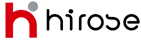
 My Hirose Login
My Hirose Login









 and click Options.
and click Options.




